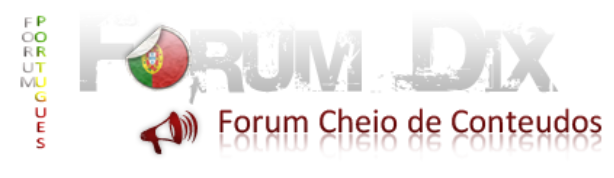LFS MoTeC


I made this as an exercise for myself, and for use by myself, but
figured it's time to release this to the LFS public. This program would
be ideal for a secondary monitor. It's modeled, as far as I could, on
the real MoTeC. Some features:
Options Dialog Box (by right clicking anywhere on the program):
Connection Info (where you connect to LFS)
Program uses InSim to edit your cfg.txt file, no editing needed.
Colors: Choose a color scheme for the MoTeC.
Auto Rotate: Enable to auto rotate the Miscellaneous windows through the various options.
Speed Format: Change to MPH or KPH
Criticisms and suggestions welcome.
Download: Use IE for the download, FF doesn't like the link.
NOTE: After confirming with another user, rename the exe file to
OutGauge.exe to stop the program from maxing out your CPU. It's an
unknown bug, by me, and I'm still researching how to fix that.
NOTE2: After my own research, it turns out that it was a dll I used
that caused the CPU spikes, not renaming the program. Please update to
the new version with the download link above.
Updates:
V0.9.8:
Ps: Resumindo, este programinha ta show, mostra varios itens de nosso carro em causa porem, devemos ter um segundo Monitor, ai é so conigurar os dois Monitores para captarem a mesma imagem, ai é so ir controlando o nosso desempenho em futuras corridas, ta muito bom este programa


I made this as an exercise for myself, and for use by myself, but
figured it's time to release this to the LFS public. This program would
be ideal for a secondary monitor. It's modeled, as far as I could, on
the real MoTeC. Some features:
- Traction Control, Pit Speed Limiter, Oil Pressure, Redline Flags as lights.
- RPM Bar
- Fuel %
- Speed (configurable in options for MPH or KPH)
- Gear in use
- Previous Laptime
- Two Miscellaneous windows on the bottom:
- Turbo Pressure
- Eng Temp
- Oil Pressure
- Throttle %
- Brake %
- Clutch %
- Best Laptime
- Laps Remaining on Fuel
Criticisms and suggestions welcome.
Download: Use IE for the download, FF doesn't like the link.
NOTE: After confirming with another user, rename the exe file to
OutGauge.exe to stop the program from maxing out your CPU. It's an
unknown bug, by me, and I'm still researching how to fix that.
NOTE2: After my own research, it turns out that it was a dll I used
that caused the CPU spikes, not renaming the program. Please update to
the new version with the download link above.
Updates:
V0.9.8:
- Fixed CPU spiking
- Added requested Always on Top option
- Minor bug fixes
- More graceful exiting of the program in various circumstances of LFS exiting.
Ps: Resumindo, este programinha ta show, mostra varios itens de nosso carro em causa porem, devemos ter um segundo Monitor, ai é so conigurar os dois Monitores para captarem a mesma imagem, ai é so ir controlando o nosso desempenho em futuras corridas, ta muito bom este programa